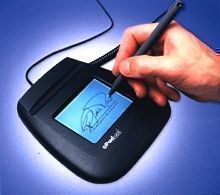A Digital Signature for Website OR E-mail
A Digital Signature For Your Website or Email. I Personally Like To Put My Name Under My Articles On My Blog. And such a signature you can easily make yourself.
In a few steps it’s online. How-to? I explain.
A digital signature under your articles
A signature at the bottom of your article or e-mail. I think it looks professional and have always had it. However, I recently gave my site a new theme and started optimizing my blog site. Different colors and whole different style. My old digital signature did not fit here.
It was time for a new signature. But how to do it?
Just a tip in advance
An advance tip I shared on my site this week: when you customize your site, you can use the colors you want. This can be a default color or you can customize it in a color table. The colors start with a #. If you have a different color than standard, remember this code well, because you can use the same color for everything.
Think of your website, Pinterest or like here for your digital signature.
Create a digital signature
It is very easy to create your own digital signature or name. I used the site: MyLiveSignature. I’m sure there will be many more options and perhaps even easier than these.
Although this one was already super easy, I am very happy with it.
Step-by-step explanation
How to make a signature or your name. You go to the site MyLiveSignature and choose the option: step by step signature wizard. Next, the steps speak for themselves to create a digital signature:
- Enter the name you want to use.
- Choose the way your name is written.
- Choose the size of your signature
- How written should your signature be?
- choose the colour
Getting Started:
Now that we know the steps, you can get started. You enter your name and then you can choose from 120 different styles to write your name. Thin, thick, block letters, decorative letters, you can find everything here. Have you made your choice then go to the next step.
The size of the signature. Made your choice then look how you want your signature on paper. straight, a little wrote, even writer? You make a choice and at the last step you choose the color. (You can also enter your own color code here).
Then download the digital signature and put it on your site, email, invoice or anywhere you want.
The result
Since I also created my logo with a curl and heart, I now chose a curl and heart for my signature as well. I liked this and am very happy with my signature.
Do you want to do this now and can’t figure it out? Just let me know and I will gladly help you. And if you want more tips to optimize your blog site?
Read this article about optimizing your blog site.